tagizmo will be an easy-to-use tool to help you organize your internet coming soon!
There is so much amazing information on the web. The problem is organizing important sites quickly so you can easily recall them.
Bookmarking isn’t designed to quickly organize and easily recall sites.
Just image if you knew you could quickly find any site you visited and saved.
That’s why we’re creating Tagizmo.
Find / Click / Tag
Quickly save your important sites, articles, PDF files, products links, Dropbox file links, etc to Tagizmo using Chrome and iOS device Extensions.

While it's easy to bookmark a site, organizing and recalling the site is complicated. Easily import your Chrome bookmarks into Tagizmo and organize your internet.
Read more
Tagizmo's Smart Search and Multi-Filtering options make it easy to find important information.
Read more
Pocket is a great reading tool. However, if you're trying to organize and recall sites, you may want to try Tagizmo.
Read moreOpen / Click / Launch
Access Tagizmo with one click from your Chrome or Safari browser. (IE and FireFox coming soon)

Tagizmo provides a simple iOS app to easily save a site on your iPhone.

Save sites to your Tagizmo Inbox within Chrome and Safari on your iPhone.
Learn moreBy using the smart search and multi-filtering option, you can easily search through hundreds of your saved sites to find exactly what you were looking for.
The "Site Yelp" option enables you to rate the importance of the site. Add notes when you save the site. View and search Notes in your Tagizmo Inbox.
The calendaring option enables you to follow a GTD (Getting Things Done) approach for site reminders. Email notifications are available.
The Tag Management option enables you to set up your "Online Filing Cabinet", and you can easily add/edit/delete Categories and Tags over time.
Never lose information from a site. Saving a site will also save the content and images from some sites, including some PDF content and it's FREE for all early adopters!
Launch Tagizmo with one click from your Chrome browser by clicking on a new tab.